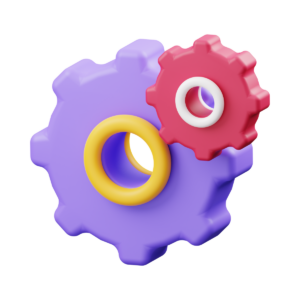Implementing a new software system can be a transformative step for any association. However, it also comes with its fair share of challenges.
Whether you’re transitioning to a new association management software (AMS) like NetForum, or upgrading from a legacy system, a successful implementation requires careful planning, clear communication, and strategic execution.
Ready to learn more? Read our blog for more tips!
How to ensure a smooth software implementation at your association
Ready to plan your association’s software implementation? Here are nine tips to ensure a smooth and successful software implementation process:
1. Define Clear Goals and Objectives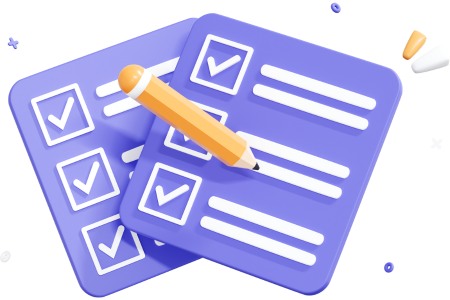
Before diving into implementation, it’s crucial to have a clear understanding of what you want to achieve with your new software. Defining specific, measurable goals helps in aligning the software’s capabilities with your organizational needs. Are you looking to improve member engagement, streamline operations, or enhance data management? By setting these objectives upfront, you can guide the entire implementation process and measure success effectively.
2. Engage Key Stakeholders Early
The success of any software implementation relies heavily on the support and involvement of key stakeholders. These stakeholders include leadership, department heads, and end-users who will interact with the system daily. Engaging them early in the process helps in identifying their needs and concerns, which fosters buy-in and reduces resistance to change. It also ensures that the software meets the diverse needs of various departments within the association.
Tip: Download this AMS Functionality Checklist to get input from all departments and get usable data for your vendor selection.
3. Develop a Detailed Implementation Plan
A detailed implementation plan is your roadmap to success. Break down the implementation into manageable phases, each with clear timelines, milestones, and deliverables. A phased approach allows for a more controlled and focused deployment, reducing the risk of errors and ensuring smoother transitions. The plan should also address potential risks and challenges, outlining strategies to mitigate them. By having a well-thought-out plan, you can ensure that every step of the implementation is on track and aligned with your goals.
4. Choose the Right Implementation Team
An effective implementation team is critical to the success of your software project. This team should include IT professionals, project managers, and representatives from each department who understand both the technical and operational aspects of the new system. Assign clear roles and responsibilities to each team member, ensuring they are adequately trained and informed. The right team will drive the project forward, address issues proactively, and ensure a seamless transition.
5. Provide Adequate Training and Support
Training is one of the most crucial steps in software implementation. No matter how user-friendly the new system is, users need proper training to leverage its full potential. Offer comprehensive training sessions, create user guides, and provide continuous support through help desks and webinars. Encourage a culture of learning and adaptation, where users feel comfortable exploring the new system and asking questions.
NetForum AMS builds in staff workshops into the implementation process to help ensure staff adoption and mitigate change management issues.
6. Focus on Data Migration and Quality
Data is the backbone of any AMS, and its migration requires careful attention. Start by cleaning and organizing your existing data, ensuring that only accurate and relevant information is transferred to the new system. Poor data quality can lead to inefficiencies and user frustration. Additionally, address data privacy and security concerns, especially if sensitive member information is involved. Proper data migration planning reduces errors and helps maintain data integrity.
7. Test Thoroughly Before Going Live
Testing is a critical phase that should not be rushed. Conduct comprehensive testing, including unit testing, integration testing, and user acceptance testing (UAT), to ensure that all components of the software are functioning as expected. Run pilot programs with a smaller group of users to gather feedback and identify any potential issues. Addressing these problems before going live saves time and resources and ensures a smooth user experience.
Tip: Include members in testing to ensure the member portal is user-friendly!
8. Communicate Constantly and Effectively 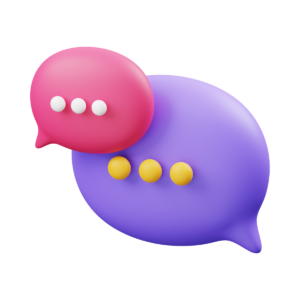
Communication is key throughout the implementation process. Keep all stakeholders informed with regular updates, and establish open feedback loops to address any concerns promptly. Transparent communication helps manage expectations and builds trust among stakeholders. By providing frequent updates and sharing progress, you ensure everyone is on the same page and aligned toward a successful implementation.
9. Monitor, Evaluate, and Optimize Post-Implementation
The implementation process doesn’t end when the software goes live. Set up a post-implementation review to evaluate the software’s performance against initial goals and Key Performance Indicators (KPIs). Gather feedback from users, identify areas for improvement, and implement necessary updates. Continuous evaluation and optimization ensure that the software continues to meet your association’s needs and adapts to any changing requirements.
Tip: NetForum’s Optimized Adoption helps organizations get online fast, with an easy path for future configurations.
A successful software implementation requires a strategic approach
Careful planning, and continuous collaboration among all stakeholders is required for successful software implementation. By following these tips, your association can ensure a smooth transition to a new AMS like NetForum, reaping the benefits of improved efficiency, better data management, and enhanced member engagement.
Ready to take the next step?
Join our webinar on Friday, September 13th to explore how NetForum AMS can help your association achieve its goals.