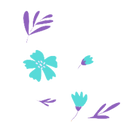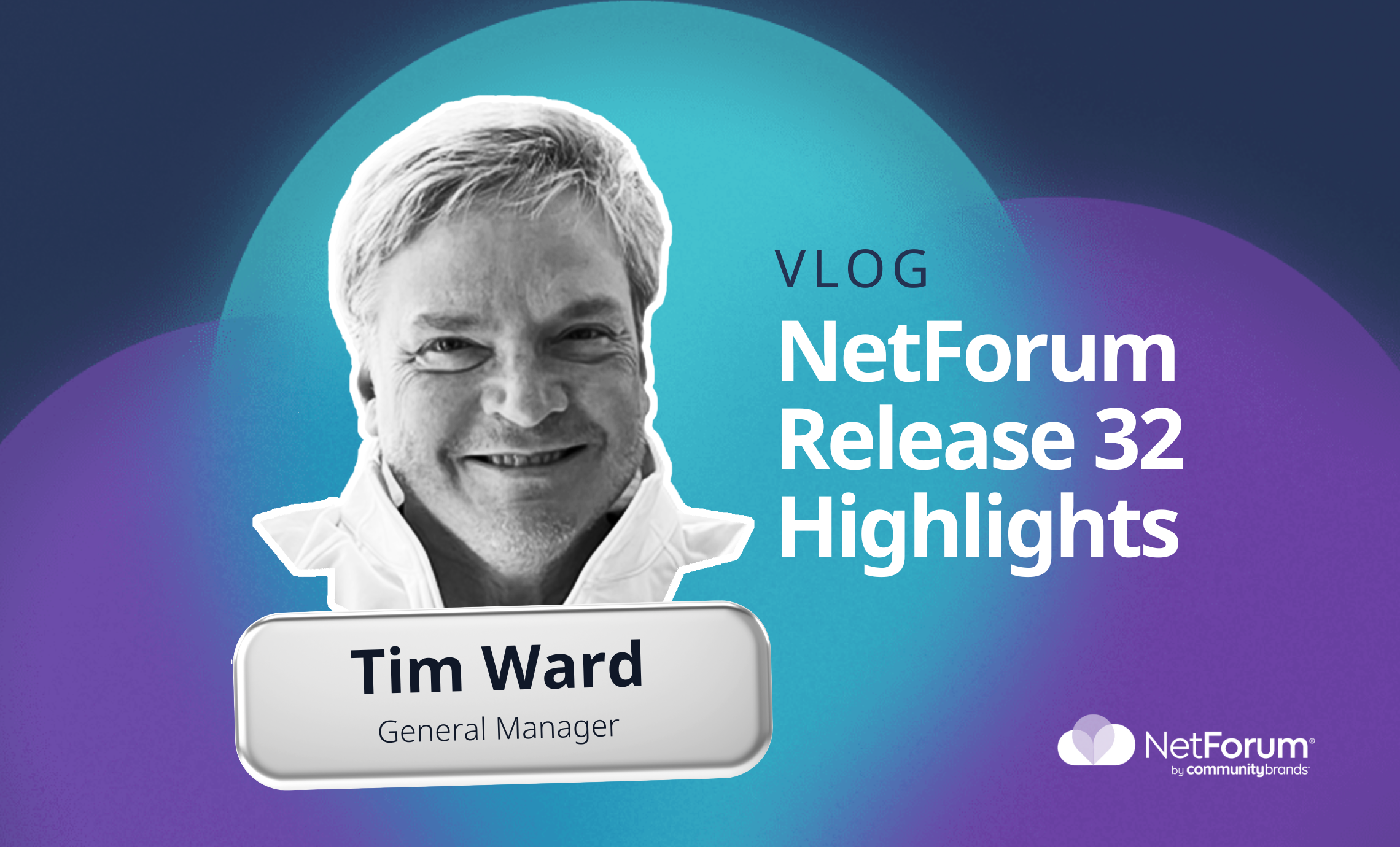8 ways to improve your association’s efficiency 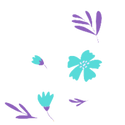
Tips for working smarter and getting more done
As an association professional at a mid-to-large size organization, you probably spend a lot of time focused on things like member acquisition and retention. But how often to you think about improving staff efficiency?
If you simplify and streamline your association’s day-to-day operations, it frees valuable staff time so they can focus more on delivering member value and providing a great member experience. And isn’t that what your organization is all about?
Tips and tools that help your association work more efficiently
With the right association management software (AMS), you can simplify and streamline your day-to-day processes by automating common tasks and streamlining work across your organization. Let’s look at eight ways you can use an AMS solution to help your staff work more efficiently and effectively:

- Manage the entire organization from one system.
- Enable member self-service.
- Automate manual processes.
- Engage members more efficiently (and effectively).
- Simplify complex accounting procedures.
- Streamline gift processing.
- Make project management smoother.
- Make more informed decisions – faster.
BONUS: Attract new members without trying!
1. Manage the entire organization from one system.
Using an association management software (AMS) system to manage member data and processes makes it easier to handle membership efficiently and keep your member data secure. But keep in mind that not all AMS systems are created equal.
For example, NetForum Cloud by Community Brands has been supporting the needs of associations for more than 20 years, offers trusted out-of-the-box functionality, as well as limitless flexibility on a modern, future-proof architecture built on Microsoft Azure. NetForum has options for mid-to-large sized associations.
That means your staff can manage everything from membership processes and chapters to fundraising and accounting – all in one place, without needing to juggle multiple systems. And because the member data for these functional areas of your organization is managed in one system, you have fewer systems to worry about when it comes to securing access to your data. Another benefit: Starting with a robust AMS means that many of the most common association processes are already set up. So, there are fewer configurations you’ll need to make.
TIP: If your organization is not overly complex and you don’t need custom implementation, we can get you online at a lower cost at a fraction of the time of standard AMS implementation. Contact us today to live faster with a pre-configured environment and support to grow over time.
2. Enable member self-service.
There’s no point in your staff wasting time answering commonly asked questions and providing the same information to members over and over. With the right technology, you can give your members the power to quickly find the answers and resources they need. The result: A better member experience and less staff time spent on repetitive tasks.
For example, NetForum includes multiple capabilities that your members can use via a member portal to find the answers and services they need. These modules include:
- Chapter Management – Allows your members to find chapters in their area
- Committee Management – Allows your members to interact with the committees in which they have an active role
- Discussion Groups – Gives members a way to start and participate in online discussions with each other and your organization
- E-commerce – Allows your members to join or renew, register for events, and buy products online via an online store
- Frequently Asked Questions (FAQs) – Allows you to provide searchable knowledge bases of frequently asked questions, giving your members information they need while saving your staff time on the phone and responding to emails
- Member Directory – Allows you to create an online member directory – organized by individual, organization, or whatever format is best for you – that members can search
- My Transactions – Gives your members and other customers the ability to renew or rejoin and view products they’ve purchased, events they’ve attended, and memberships they hold
- Profile Management – Allows your members and prospects to view and update their name, organization, mailing and billing addresses, title, phone, fax, email and more, empowering them with self-service while saving your staff hours of manual data entry
TIP: NetForum allows organizations to setup admin users who can manage all the members from one company. The admin can renew memberships, register members for conferences and events, and even update members as staff come-and-go with their company. It is a proven way to improve efficiency and increase retention.
3. Automate manual processes.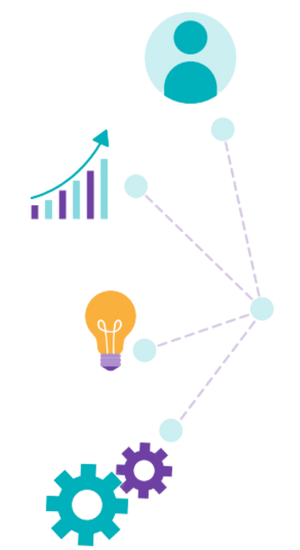
One of the most impactful changes you can make for your association is automating manual business processes. With the right tools, you can automate common, manual tasks using a graphical workflow builder. You can define the automation as a response to an activity, such as sending an email when someone joins, or by building a combination of action items to create a complete set of actions, such as processing a product return.
For instance, using NetForum, you can use a workflow builder to automate email communications to engage with members more efficiently. Here are two examples of member communications you can automate:
- Welcome/onboarding emails – Create a welcome campaign that’s automatically triggered when a new member joins. The campaign can familiarize the new member with your organization and encourage the new member to take advantage of benefits offered by your association.
- Renewal email series – As members get closer to their renewal dates, send them an automated, personalized renewal email series to remind them of benefits they have taken advantage of, remind them of benefits that they haven’t taken advantage of (but still have time to do so), and let them know about upcoming events and opportunities they’ll miss if they do not renew.
TIP: With NetForum, you can also automatically assign incoming requests to internal staff members. For example, if a member requests information for an upcoming event through NetForum, the system can automatically trigger an acknowledgement email to the member who made the request and send notification to the event manager about the request in case additional follow-up is needed.
4. Engage members more efficiently (and effectively).
It’s important to understand how engaged your members and prospective members are with your organization, and then use that knowledge to get them more involved. Of course, measuring member engagement can be complex and time-consuming if you try to do it manually. However, with the right technology, you can automatically measure the health of your association’s relationships with members.
For example, NetForum includes a member engagement scoring tool, called A-Score, that measures the engagement level of your members – individuals and organizations – based on your organization’s unique requirements. Using A-Score, you can determine the interactions most meaningful to your organization – such as renewals, donations, products purchased, events attended, committee and advocacy activity, and social behavior – and give weights to their value. A-Score then automatically scores member behavior on an ongoing basis to show you which individuals are most (and least) engaged. Then, most importantly, you have the insights you need to take action and get members more involved.
Here are some practical examples of ways you can use NetForum A-Score:
- Identify groups of members who are in danger of lapsing and then reach out to find out how you can make their member experience more valuable.
- Identify low-engagement members and target them with a special re-engagement campaign.
- Find members who are moderately engaged so that you can target them with campaigns to get them more involved and encourage them to purchase more of your association’s products that are most likely to interest them.
- Identify members with high engagement scores who have never donated; target these members as part of your association’s fundraising efforts.
- Pinpoint members who are highly engaged and invite them to become leaders in your organization.
- Use A-Score in combination with moves management functionality in NetForum to automate and personalize communications to targeted groups of people based on their scoring patterns.
- Uncover engagement levels of non-members and target those who are most engaged (and therefore most likely to join) with communications to encourage them to join.
TIP: Member engagement scoring can help you develop an engaging member experience that delights your members and keeps them around for years to come. Find out more about member engagement scoring capabilities in NetForum: Read the guide, Improve Your Association’s Member Experience with Engagement Scoring.
5. Simplify complex accounting procedures.
Just think about how often your membership activities and processes require accounting support. Invoicing, cash receipts, and other financial transactions, including deferrals, credits, and inventory management – all play a role in your membership management activities.
NetForum includes an accounting module designed to support integration of your financial data directly with the correct accounts in your accounting system. It helps your staff easily compile financial data to know where your company stands at any given moment.
For example, NetForum helps you:
- Create and adjust pro-forma invoices for companies and individuals, apply discounts or late charges, and process payments.
- Post transactions to a third-party general ledger system by batch.
- Process returns, and reverse posted transactions back to credit cards or third-party payment systems.
- Charge credit cards electronically at your meetings or point-of-sale, and store tokenized credit card numbers (for security purposes) and partial credit card numbers for displaying and searching.
- Integrate your financial data directly with the correct accounts in a third-party accounting package, and communicate seamlessly with other software, such as MIP Fund Accounting, Solomon, Great Plains, or Epicor.
- Maintain tax tables, including Canadian GST taxes, and handle multi-currency transactions.
- Set up various shipping options and freight charges.
- Track multiple business units and create the associated multi-company journal entries.
- Track fiscal years and closing periods.
- Search transactions by type, GL account, date created, billed, approved, printed, posted, and more.
- Make reconciliation easier using visual aids, line-item drill-down capabilities, and reconciliation research functionality.
- Track deferred revenue accounts to make revenue recognition easier.
6. Streamline gift processing.
Processing gifts might not be the most exciting part of your association’s fundraising campaigns. But making sure you have the right methods and tools in place for gift processing can help you save time.
Here are some ways NetForum can make gift processing faster and easier:
-Save staff time during periods of high gift volume gifts.
During high volume giving times, processing gifts more efficiently can save your team value time that’s better spent on other activities that support your members and donors. NetForum can help you handle gift processing more efficiently during busy times. For example:
- Donor portal functionality allows donors and prospects to manage their own profiles, contact information, and donations online. That means no re-keying of data for your team: The information goes right into the NetForum database.
- Batch gift entry makes fast work of processing checks or credit cards received in person. It’s a quick way to input many gifts at one time in a spreadsheet-type format, versus inputting gifts record-by-record.
- Visual workflows make it simple to automate common and manual tasks associated with gift processing.
-Manage acknowledgements and tax receipts more efficiently.
A high volume of gifts means a high volume of acknowledgements and tax receipts. Configurable templates in NetForum allow you to send this information to donors automatically via email. Alternatively, you can easily generate a list of specific donors (such as those with a certain donation level) to send a more personalized communication. The email can be sent (or you can print a letter) from NetForum.
–Process gifts like a modern fundraiser. 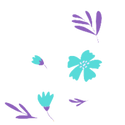
Providing members and donors with a convenient, modern experience means they’re more likely to keep giving. That’s why Netforum helps you:
- Allow donors to manage their own profiles, recurring gifts, and saved payment methods.
- Allow members to set up monthly donations.
- Split recurring gifts across funds. For example, a member could donate a $100 monthly gift and direct $60 to Fund A and $40 to Fund B.
- Soft credit a member of a household, allowing you to have combined family/couple giving totals on the household.
- Link a matching gift to the gift that generated the match, making it easier for you to track and report on all donations associated with a donor.
- Personalize gift acknowledgement emails, so that you can make donors feel more connected to your organization by recognizing their specific donation amount and what your organization can do with their contribution.
-Track annual campaign results more accurately.
For those year-end campaign gifts that come in after December 31, you must attribute them to the correct year. The donor record in NetForum includes giving summary statistics, such as year-to-date. That statistic is automatically updated by NetForum any time a gift is received. You can then use that information to send a year-end report or year-end tax receipt to each donor.
More importantly, you can choose when to re-set that statistic. So, for example, if you still expect to receive 2023 campaign gifts at the beginning of 2024 (in person or via postal mail), you can re-set the end of year date for, say, mid-January, so your 2024 end-of-year campaign reports are still accurate.
-Track campaign results more easily.
NetForum lets you easily configure fundraising appeals to track year-over-year effectiveness. Gifts made in response to an appeal are automatically coded to that appeal, making it easier to report on your year-end results.
TIP: Discover more pointers on how to take your fundraising to the next level. Read the guide, How to Exceed Your Association’s Fundraising Goals.
7. Make project management smoother.
Managing projects within your organization can be a hassle. That’s why NetForum includes functionality to help you organize tasks, expenses, work types, billing, and invoicing procedures.
You can use this functionality in NetForum to:
- Manage the progress of each project with definitive tasks, work types, and completion dates, and track movement with easy-to-use project profile pages.
- Create universal expense types and categories, billing, and invoice procedures.
- Allow for easy submission of time and expenses against multiple projects.
- Allow managers to quickly review, accept, or approve time and expense submissions.
- Create and track internal and external invoices.
- Automatically calculate billing periods.
8. Make more informed decisions – faster.
Using insights from your association’s data can help your entire organization make more informed decisions, faster. That’s why it’s important to have tools in place to help you dive into your data to understand it and put it to use. So, instead of spending time tracking down and compiling information from multiple systems to understand what’s happening with your organization, you can easily view and act on key organizational metrics each day.
For example, NetForum provides 300 standard reports for visibility into the health and performance of your organization. It also allows you to quickly modify standard reports without the need for IT help. And NetForum includes configurable dashboards for a quick view of key data. In just a few clicks, you can drill into a graph or chart to view the data behind it, and then drill down further to obtain a list.
In addition, Nucleus, the first data analytics solution developed specifically for associations, is a Community Brands product that’s available in-app with NetForum. It works with NetForum to provide association staff, leadership, chapters, members, and boards with the advanced data and insights they need to make more informed decisions, including: data analytics using valuable member data in the NetForum system as well as all other member-facing systems and first-class data visualizations via dashboards tailored for each functional area in the organization. The Nucleus membership dashboard is included for all new NetForum customers.
These insights can help you to understand why certain things might be happening within your organization, and how you can make improvements.
BONUS: Attract new members without trying!
Another great way to help your members help themselves is to offer an online career center. An online career center is a go-to resource for your members, helping them find their next jobs and develop their careers. YM Careers by Community Brands offers online job board software and career solutions to help your association become THE destination for career development for your industry. It also integrates and is included with NetForum to give you the added benefits of connecting your online career center and AMS data
Learn more.
With the right technology, your association’s staff will be working smarter (not harder), leaving more time to work on higher value projects. Learn more about how NetForum AMS can help your organization become more efficient and deliver a better member experience: Explore NetForum.