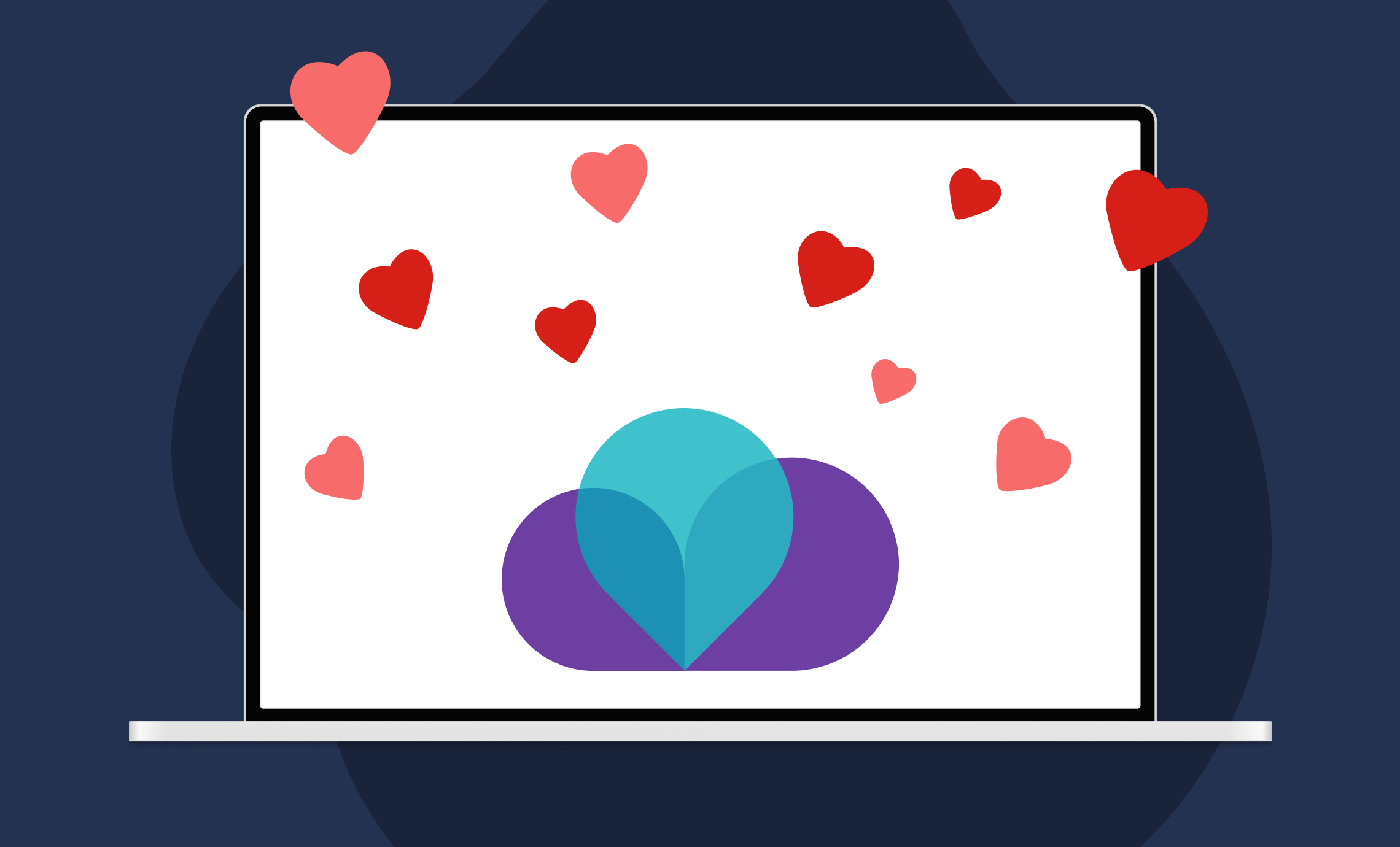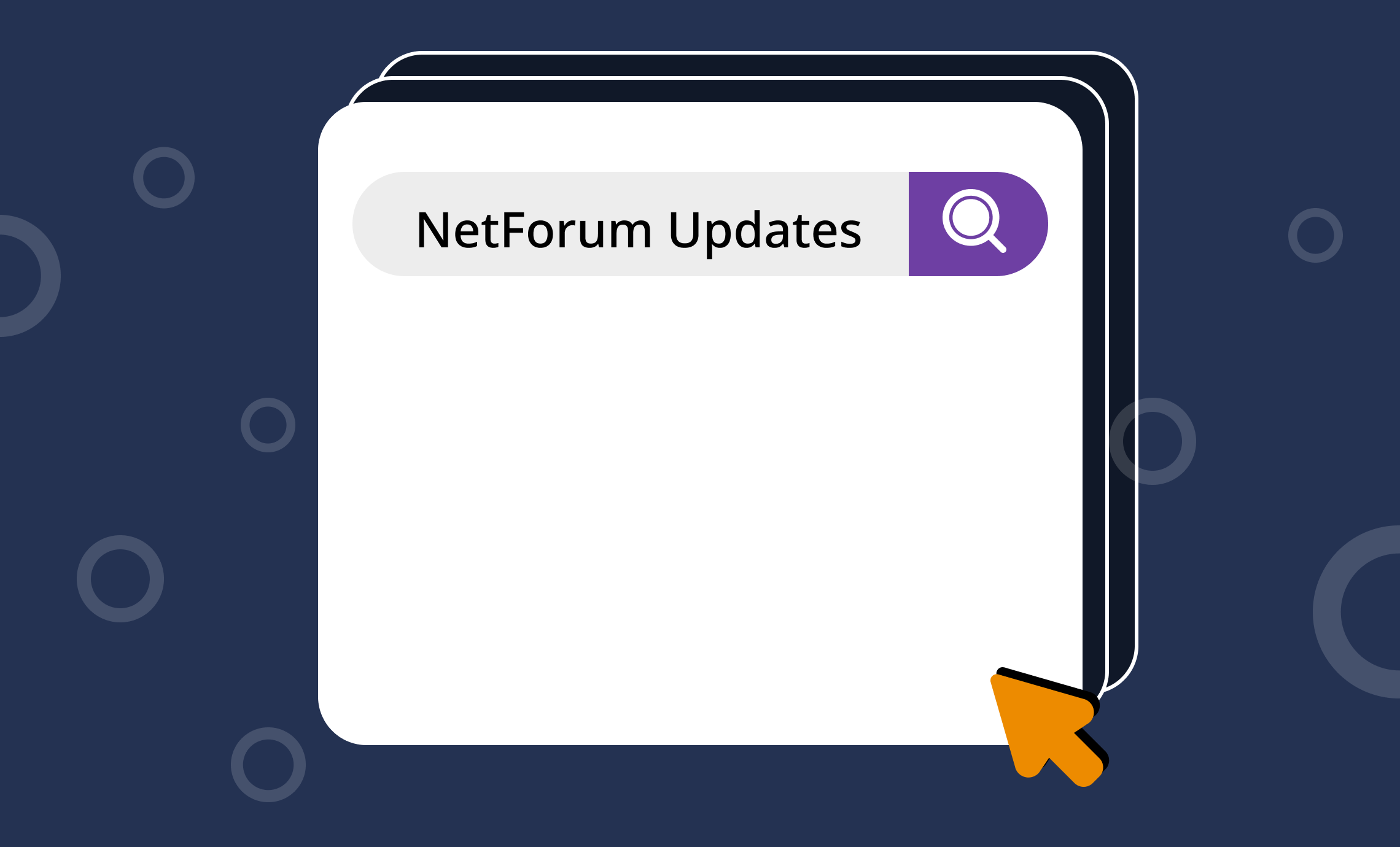Your ability to engage donors and drive revenue depends on the software you select.
Ready for new fundraising software? Here are seven important areas of functionality to consider.
When selecting fundraising software for your association or nonprofit, you have multiple considerations to weigh. The software you choose will determine your ability to engage donors and drive revenue – today, and in the future.
So where do you start?
One of the most important things to confirm is that the software can do what you need it to do. To ensure the investment in your new fundraising software will truly meet your organization’s requirements, talk with your development team about their needs and the limitations of any fundraising software the team currently uses. This will help you develop a list of must-have features and functionality. Then, ask potential fundraising software vendors about your list, and make sure everything is included in the baseline product.
Here are seven important areas of functionality to consider:
1. Donor data management
To fundraise effectively, it’s important to be able to think about your members as donors. Make sure you have a donor profile for each of your members that includes a comprehensive view of the communications, touch points, interests, giving history, and past campaigns that have inspired giving.
TIP: Just as your association management software (AMS) helps you track contact information, engagement history, and other details about your members, it’s important that your fundraising software helps you track and report on donor information. Fundraising functionality in NetForum Enterprise AMS allows you to manage donor data, offering a clear 360-degree view of campaigns, donors, and fundraising events.
2. Prospect scoring
Fundraising requires the ability to measure the engagement levels of each of your members so you can understand which have given before and which are likely to give again.
TIP: Industry-leading A-Score™ functionality within NetForum Enterprise offers engagement scoring capabilities.
3. Moves management
Once members have given, it’s also important to identify where they are in the fundraising lifecycle – prospective donors, one-time donors, monthly/repeat donors – and manage their movement forward with targeted communications based on their stage in the fundraising lifecycle.
TIP: NetForum Enterprise helps you track, analyze, and predict the movement of donors and prospects as well as easily assign tasks to staff and key volunteers based on donor behavior.
4. Donor portal
To deliver a great donor experience, your software should allow you to give donors and prospects the convenience of managing their own profiles, contact information, recurring gifts, and saved payment methods.
TIP: NetForum Enterprise allows donors to manage their information via an online donor portal, giving them the modern experience they expect.
5. Gift processing
Fundraising might not be your association’s primary activity, but you still need to be able to provide the type of giving experience your members expect. For example, you should be able to do things like:
- allow members to set up monthly donations
- split recurring gifts across fund
- soft credit a member of a household so you can have combined family/couple giving totals on the household
- link a matching gift to the gift that generated the match
- personalize gift acknowledgement emails
TIP: NetForum Enterprise provides functionality for the gift processing capabilities listed above and more.
6. Integrations
A key feature to examine is how much integration the fundraising software allows with other applications.
TIP: NetForum Enterprise is part of the integrated software suite for associations by Community Brands that includes solutions for membership management, learning management, and career center. They work even better together to help you support a complete, personalized, and connected member experience. NetForum is also able to integrate with third-party platforms including WealthEngine, DonorSearch, MailChimp, and online donation systems.
7. Reporting
Your fundraising software should help you make informed decisions. Look for the following reporting capabilities:
- Dashboards – for tracking key donor and member trend data, including growth and retention rates, engagement scores, and event registrations
- Advanced reporting – for tracking the complete donor and member lifecycle
- Scheduled reports – for automatic report distribution via email to key stakeholders at your organization
TIP: NetForum Enterprise provides 300 standard reports for visibility into the health of your organization. It also allows you to quickly modify standard reports without the need for IT help. NetForum also includes configurable dashboards for a quick view of key data. In just a few clicks, you can drill into the graph or chart to view the data behind it, and then drill further to obtain a list.